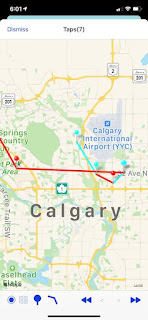iPhone is a mobile devices we carry almost everywhere and all the time. We have so many very important data and apps on the phone.
Some of my app(TapToCount-3W) users ask me how to back up data in this app. They have recorded many important data(taps with location, time, and notes). In case of lost or damage their iPhones, all those data would be gone. This is true since all the data are within the device, and they are not in cloud.
At the present time, there is no backup nor restore features in the app. This feature may be added to the app in future updates.
For the time being, here I strongly recommend users to do iPhone backup regularly. For example, you may add a repeat event, once a month, in your calendar to back up your iPhone on your personal computer, and remind you do it.
If you use Mac computer, the current macOS (Catalina ver 10.15.4) provides a very easy way to back up your iPhone. The old Mac users may find iPhone back in iTunes app.
Connect your iPhone to Mac computer first. Then in Finder, you will find iPhone on the left panel. Click on this, you will find very easy way to back up your iPhone. This is also the place to restore your most recent back up to your iPhone.

Note: Apple only keeps the most recent back up on your Mac. Only one backup is kept there. Therefore, it is recommended to do it regularly, and back up before any new updates, travel or other important events.
If your Mac is older macOS than Catalina, the backup and restore are still through iTunes app.
If you are Windows users, I think you can download iTunes to do backup. Or you will find it out from Google Search.
Welcome to the blog of iOS app TapMyNotes! This is the place as a communication channel, as well as a support line, between the developer and users.
Get the app: TapMyNotes App
Friday, May 15, 2020
Wednesday, May 6, 2020
Version 1.4.5 is Released!
After long time and hard working, the new update version 1.4.5 is finally released today.
The following is the information of this update.
This version 1.4.5 is ready for update. The following are some new features and updates:
- Support Dark Mode in iOS 13.
- Fixed a bug: Tap Entity with 0 Tap Items are not displayed in edit view. This update will display it so that user can add tap items anytime.
- Edit tap item is accessible. This was a bug and tap item's name and note cannot be changed. Now tap on tap item's right side icon i, and the edit view is displayed.
- This update removed split view feature. This one is very confusing when user changes view from portrait to landscape view. Some view items were not properly displayed.
- Fixed a bug in Export view. Tap information was not included in export. Now all tap information are in the export.
- In app settings, add a flag to add or not add copy/move information in notes. This can be seen in TapToCount-3W settings from Settings. User can change this flag on or off.
- Export tap information includes data source type: tap, copy or move.
- Fixed a bug in tap action views: search are not available. The update fixed this problem so user can get search feature when the view is pulled down.
- Enhanced feature: when there are many items in a view, for example, tap view. The up and down buttons are removed and it is simplified to one button in the middle of view. Tap on this button will be easy to move up to the top or to the bottom.
- Fixed a bug in search for dates. Sometimes, the popup view for dates can not be displayed. This bug is fixed.
- Fixed a bug: changes in note in map view are not refreshed. The update will refresh note in map view if note is changed.
Record Your Movement During COVID-19
Recently Alberta Government promoted an app, to help you find out if there are any COVID-19 cases nearby. This app is AbTraceTogether.
I think that the government has the information of COVID-19 with their cell phones. Based on bluetooth, it could find out if there were any COVID-19 people. The only personal information required by the app is cell-phone number. There is no location tracing function in the app.
This reminds me about my app: TapToCount-3W, which records locaiton inforamtion by tap. All the tap information are saved in user's mobile device. It does not support iCloud storage, nor it relies on any web services. In terms of personal security, the app is very safe. If you use the app to record your movements, the information is very valuable for you. You can view and analyze your past movements, with time and location information. You can also add notes about contacts you had.
For example, if there is any COVID-19 spreading at a location, you can view your past location and time to see if you had been there or not. This could be used to see how much risk or possibilities you might be infected. On the other hand, if you unfortunately infected, the information of your past movements could be very valuable for medical experts to trace possible spreading.
Yesterday, one user in my WeChat group asked me to show her step-by-step how to use the app. Here I will use COVID-19 as a tap entity and Movements as tap item as example to explain how I use the app to record my movements.
Define Tap Entity: COVID-19 and Tap Item: Movements
In the main screen, select Edit tab view. Then tap the button Edit on top-right corner.
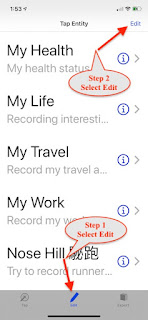
This will bring you into Edit view. Tap + button on the bottom-right corner. This will show a view of new tap entity.
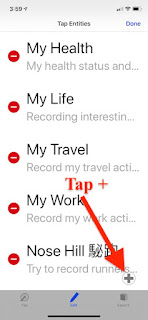
Enter a name and note for the new tap entity. Enable location.
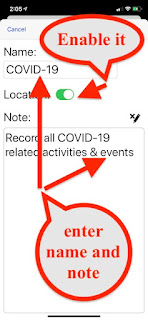
Tap on Save button to create the tap entity: COVID-19.

Tap on Continue to define a tap item with COVID-19.
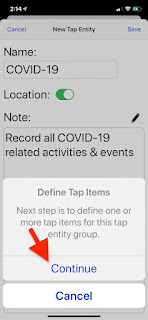
In the next view, tap + button to create a new tap item:

Enter a new and note for tap item: Movements.

Tap Done button when you complete.

Tap Save button to save the tap item information.

Now you are back to previous view. Make sure the new tap item Movements is created. Tap Done button to exit tap item edit screen.

Tap Done button. This will exit tap entity edit view.
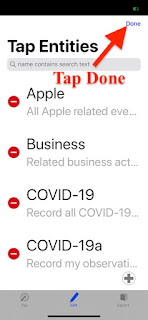
Now tap entity COVID-19 is created and ready for use.
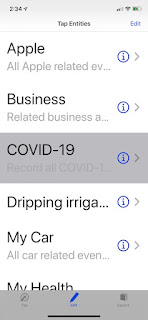
Tap to Record
With tap entity COVID-19 ready, you can use it to record your movements. For example, when you go to food store to buy foods, you select Tap tab view.
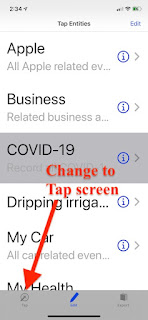
In tap view, select tap entity COVID-19.
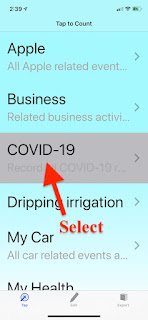
When you first time in tap item view, you may be prompt to all location usage. Accept location usage. Now the count of Movements is 0 since you have not made any taps.
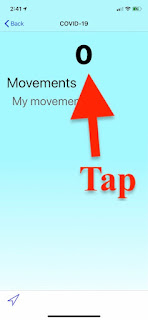
Tap Movements, the counter is increased by 1. Now one tap is made with time and location information.
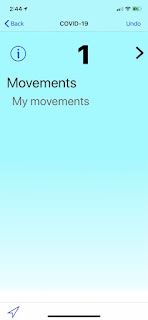
To add a note or text to describe this tap, drag and slide Movements to left. You will see to options available.
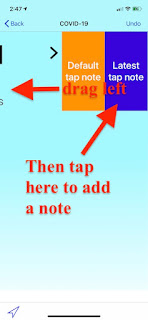
Tap Lastest tap note button. Tap note view is shown up.

Now you can provide any text information about the tap. For example, shop name, what is your purpose to here, any people with you or any contact persons. When you complete note, tap on Done button and Save button to save your note about this tap.
That's all about how to create a tap entity and associated tap item, as well as how to make a record by tap. You can use the app to record your movements during COVID-19 time. You may find out all those information very valuable for your personal reference.
Use Map to View Your Movements
The following screens are my movements, from Jan 25 to May 4, total of 111 taps, all my out of home movements during COVID-19 period. The locations can be view on map view.
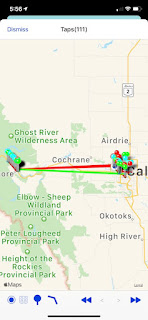
The following is the view of my movements on May 1.